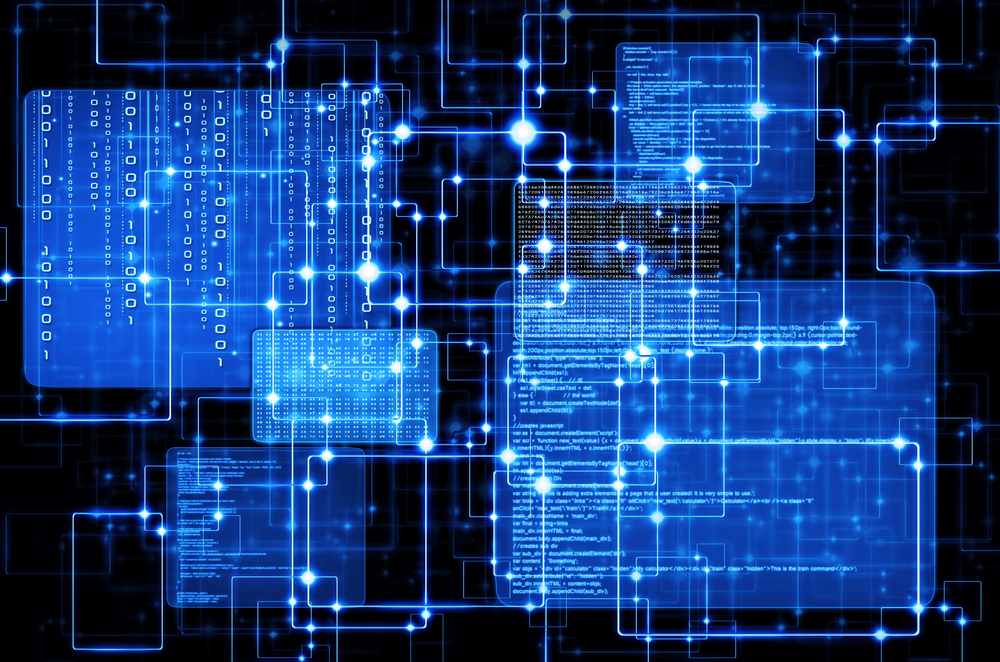Microsoft Azure is a major cloud service provider with storage, compute, analytics, and networking capabilities. In 2021, it was the largest cloud provider, with 67% of respondents in a Statista survey identifying it as their primary service provider. Let’s explore what Azure has to offer for your cloud migration needs.
Azure History: A lesson in growth
First announced back in 2008 but officially available in 2010, Azure was originally an extension of Windows OS. At the time, Microsoft leadership was determined to push a new system of distribution—something that would eventually evolve into what we now know as Software as a Service.
The service was intentionally disruptive. And although the Microsoft CEO initially resisted pushing into the cloud space, it soon became clear that the only way forward was by becoming a fully-fledged, cloud-first, mobile-first company.
The company began prioritizing Azure in its enterprise sales and quickly earned its place in the cloud services space. After the early adoption of key trends in the cloud of the past decade—including Infrastructure as a Service, prioritizing Linux, IoT, MLOps, and intelligent edge—Azure is looking to become the foundation of the hybrid cloud with Azure Arc. It integrates legacy and modern workloads and offers a unified compute fabric for companies deploying the multi-cloud and hybrid-cloud.
See also: 22 Top Cloud Database Vendors
Microsoft Azure platform: A quick look at tools and services
The platform is vast and offers tools for just about everything developers and businesses could need. Here are the highlights.
Compute
Azure allows companies to access the compute they need at scale and only pay for what they use. It includes:
- Batch: Cloud scale job scheduling and compute management
- Virtual machines: provision Windows and Linux VMs
- Kubernetes service: Deploy/scale Kubernetes containers
- SQL server: Migrate workloads at a lower total cost of ownership
- Virtual desktop: Enable a secure desktop experience from anywhere
Analytics
Microsoft cloud analytics manages any variety, volume, or velocity of data throughout the processing lifecycle. It includes:
- Analysis services: Enterprise-grade analytics engine-as-a-service
- Data lake storage and analytics: scalable and secure for big data analytics
- R Server for HDInsight: Statistical modeling, predictive analytics, and machine learning
- Chaos Studio: Improves resilience and security by introducing…chaos in the form of faults and simulated outages.
- Power BI: A white label Power BI for customizing dashboards
AI and machine learning
AI + machine learning offerings allow companies to build these next-generation analytics and modeling tools right in the cloud. It includes:
- Bot services: Create, deploy, and connect bots much easier across channels
- Computer vision: Distill valuable information from images
- Speech services: Several offerings, including speech to text, text to speech, translation, and natural language capabilities.
- Kinect DK: AI sensors for mixed reality builds
- Face API: Detect, identify, organize, and analyze faces in photos.
Databases
Azure offers fully managed, enterprise-grade database services that include:
- Cache for Redis: Low latency caching
- Data Factory: Enterprise-level hybrid data integration
- SQL services: SQL database, server, edge, and managed instance
- Confidential ledger: Unstructured data store held in TEE supported by cryptographically verifiable evidence
- Database migration service: Facilitate database migration to Azure
Developer tools
Developers can use Azure tools to build and manage apps in any language or platform. They include:
- DevOps: Services for team collaboration
- Pipelines: Continual testing, builds, deployment
- Visual Studio Code: Lightweight code editor without sacrificing power
- Dev Box: Secure, ready-to-code workstations in the cloud
- SDKs: SDKs and command line tools
Application Integration
Teams can integrate both on-premises and cloud-based applications. Teams can use:
- API management: Publishing to all stakeholders—partners, teams, employees, and developers
- Logic apps: Automate access and use of data across the cloud
- Event grid: Event delivery at scale
- Service bus: Connecting public and private clouds
- Specialized services: Includes Health Data and Web PubSub for messaging
Navigating the Microsoft Azure Marketplace
Azure has partnered with leaders in the world of the cloud to offer apps and tools to companies making the migration. Some examples of these available partnerships are:
- NetApp Cloud Manager: Configure, provision, and monitor all NetApp cloud data services
- Informatica Intelligent Cloud Service: Data integration service for connecting on-premises data sources to respective cloud applications.
- Apache Kafka on Affluent Cloud: Modernize business infrastructure to process real-time data
- VM Series Next Generation Firewall: Automate and deploy inline threat prevention right alongside app deployments.
- Zscaler Internet Access: Create a secure internet onramp for users, connectable from anywhere and 100% cloud-delivered
Leveraging Azure as your cloud solution
Microsoft Azure may not have been the first cloud services provider, but the company has gone all in to ensure small companies to enterprises have everything they need for cloud-native, multi-cloud, and hybrid-cloud deployments. It offers a multitude of apps and services with rich features for ensuring top-quality development, up-to-date security, and complete connectivity for collaborating teams. As a result, it’s a top choice for many companies moving to cloud environments.

Elizabeth Wallace is a Nashville-based freelance writer with a soft spot for data science and AI and a background in linguistics. She spent 13 years teaching language in higher ed and now helps startups and other organizations explain – clearly – what it is they do.